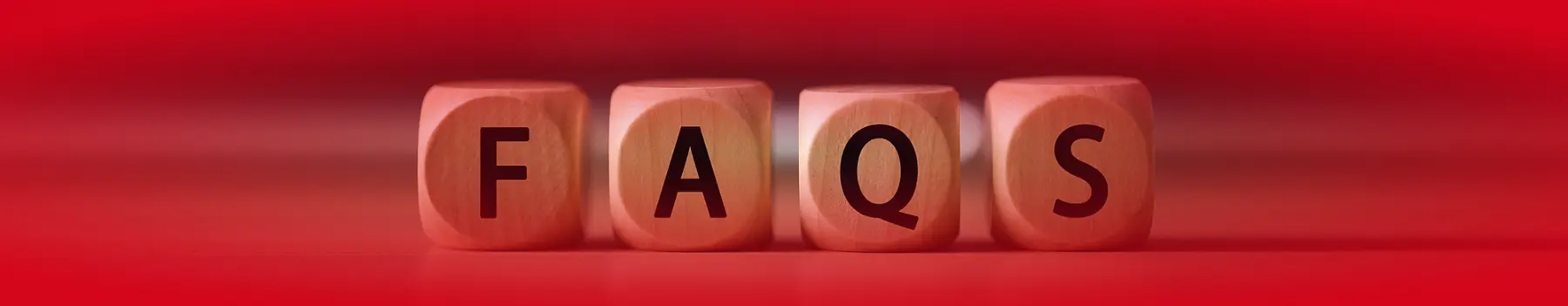You can personalize your dashboard by selecting primary and secondary colors for your favorite teams during registration, which will automatically apply to your dashboard.
To change your dashboard colors:
1. Go to “Color Theme” tab in your profile settings.
2. Update the primary and secondary color for to your favorite team.
3. Click on the Update button to save changes and dashboard will reflect the choices.